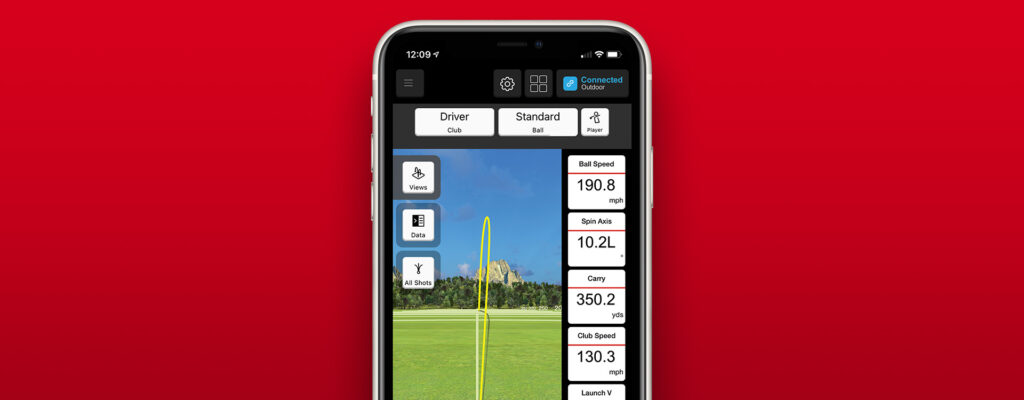
FS Golf App
My Contribution
UX, UI, Marketing
Public Launch
2020
Brief
The existing application offerings are based on outdated branding and technology while hardware integration was scattered over multiple applications. The goal is to combine data, video, and skills improvement into a single application that can be used with the full range of FlightScope radar units.
Overview
With this app, I set out to eliminate multiple older applications and create one central experience for users of varying experience levels ranging from beginner players to professional instructors, club fitters, and tour players. Old UIs are tossed and everything involved in the FlightScope experience is reconsidered after collecting years of feedback on previous apps and software.
Main Goals
I have to improve our video offerings to keep up with competition and make full use of our patented “Fusion Tracking” technology that boasts combining radar data with image processing to provide the most accurate results.
Older applications have UIs that are overwhelmed with radar and player controls and are no longer inline with our brand aesthetic. Our stakeholders went from wanting several smaller apps that did one thing well each, to offering one application that looked simple but includes all features popular with both professionals and amateur players.

Upgrade Older Applications
Drawing from popular features and displays available in multiple outdated applications, the app must provide a unified, modern experience for users already familiar with the technology and new users just getting started.

Modular Design
The app must be flexible enough to support multiple hardware units with varying data and capabilities with the ability to expand to add new features in future versions.
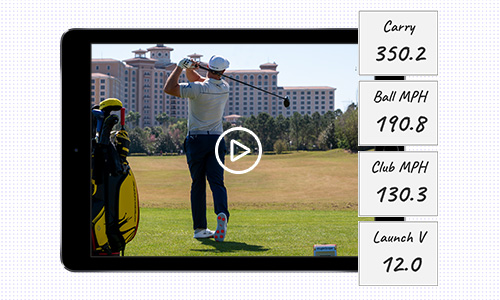
Data and Video Combined
To compete with standalone video coaching systems, the user must be able to automatically record, clip, save, and overlay data onto video of every swing. Videos are stored along with the data for instant performance review with direct and social sharing capabilities.
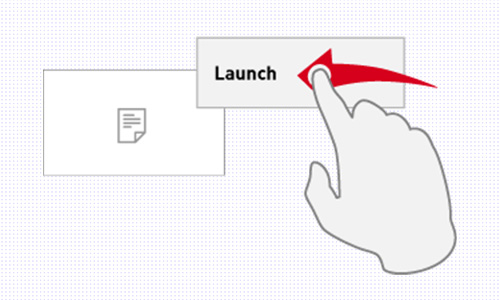
Customizable Views
Catering to both professionals and the consumer audience, users must be able to quickly choose the data and video they wish to highlight throughout the application screens.
Understanding the Users
Our audience is already familiar to us, with a large database and analytics from existing applications and feedback gathered from online forums and user groups. Advisory board members who fit each type provide in-depth analysis and requests.
Users are broken down by type from knowledge of the existing product audience with no goals to target new markets.

Professional
I want to…
- View my data instantly
- Train for specific conditions
- Share information with my coaches and caddy

Instructor
I want to…
- Customize data for different skill levels
- Record sessions and notes
- Benchmark player performance

Amateur
I want to…
- Improve my performance
- Share with friends
- Get feedback to lower my score

Club Fitter/OEM
I want to…
- Compare product performance
- Justify equipment selection
- Increase sales with customer confidence
User Feedback
It was important to consider, based on survey results, what features of the existing applications our users used and liked most and where we could see the most improvement. We surveyed users of all four types and I used these results when making design and experience choices moving forward.
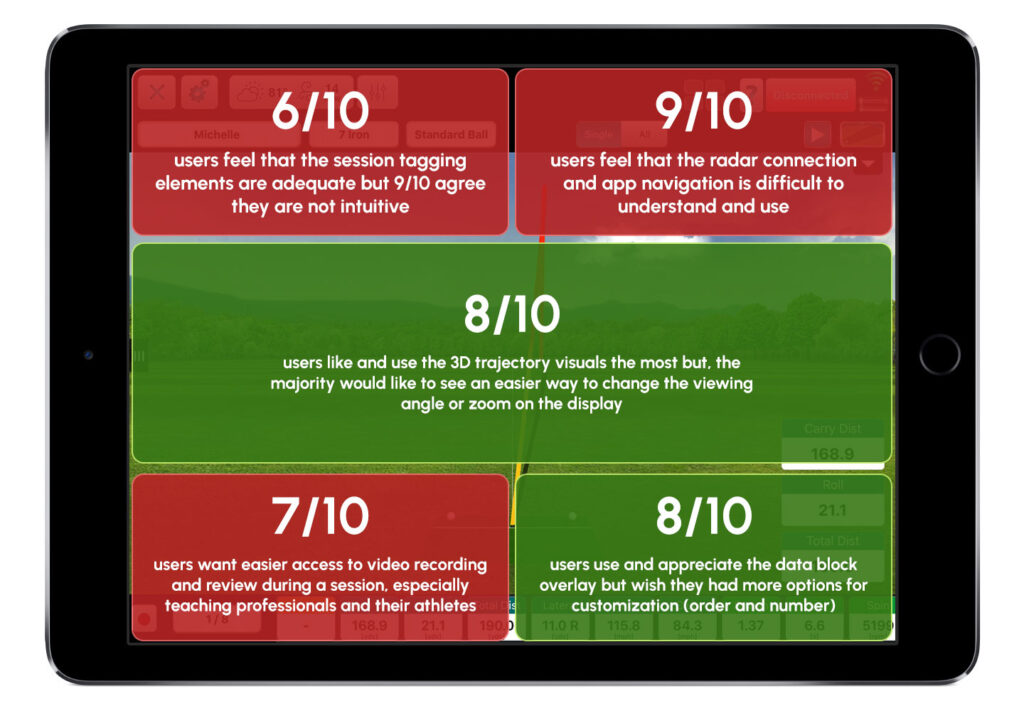
Competitive Analysis
On top of feedback from our existing users, knowing what the competition was doing well and lacking is crucial to the product design process. Finding areas where we can fill holes in the market gives us an edge in both the consumer and professional space.

Skytrack
✔ Strengths
- Visual references alongside data number displays
- Easy club selection
- Shot shape training with fairway visual
✘ Weaknesses
- Subscription required for advanced features
- Requires connection of extra hardware to track club data

Foresight
✔ Strengths
- Simulation focus give nice atmosphere
- Data visible directly on hardware, no app required
- In-depth club fitting features
✘ Weaknesses
- Data access isn’t instant during/after track
- Controls hidden and can be overwhelming

Trackman
✔ Strengths
- UI maintains a heavy focus on swing optimization
- AI learning for swing recommendations built-in
- Clean target and trajectory overlays
✘ Weaknesses
- High cost of entry
- Apps for big features sold separately
Understanding the Hardware
Engineers worked hard to include new features into the product, including the ability to alter data outputs based on current or manually set weather conditions. Though this data is meant for serious professionals looking to train for environmental factors in locations they were going to be competing, we chose to make this feature available to all users and it needed to be easy to control.
Understanding how the hardware and software were to work together is crucial to the successful implementation of user controls in the application.
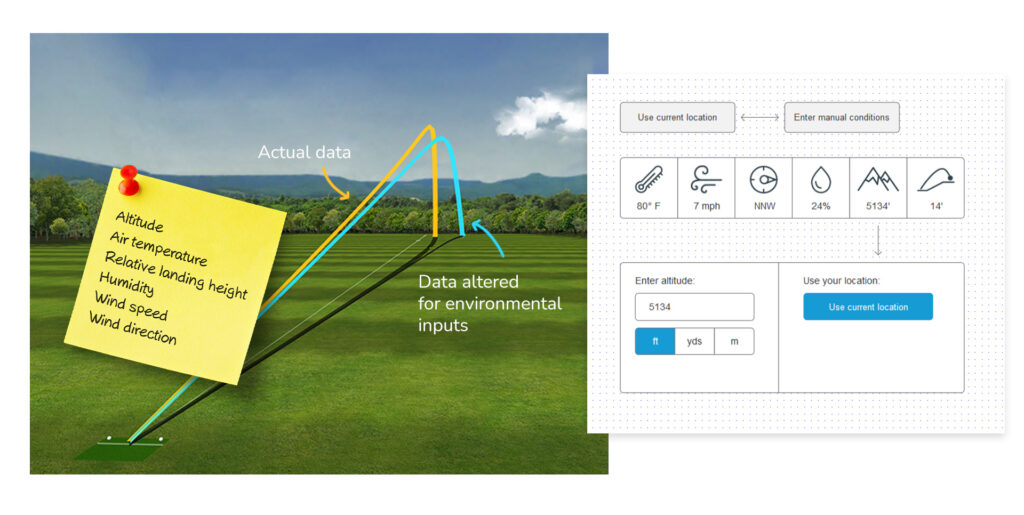
Feature Prioritization
Working with developers, I prioritize features for development based on user requirements, estimated time and available resources, feature dependencies, and hardware capabilities.
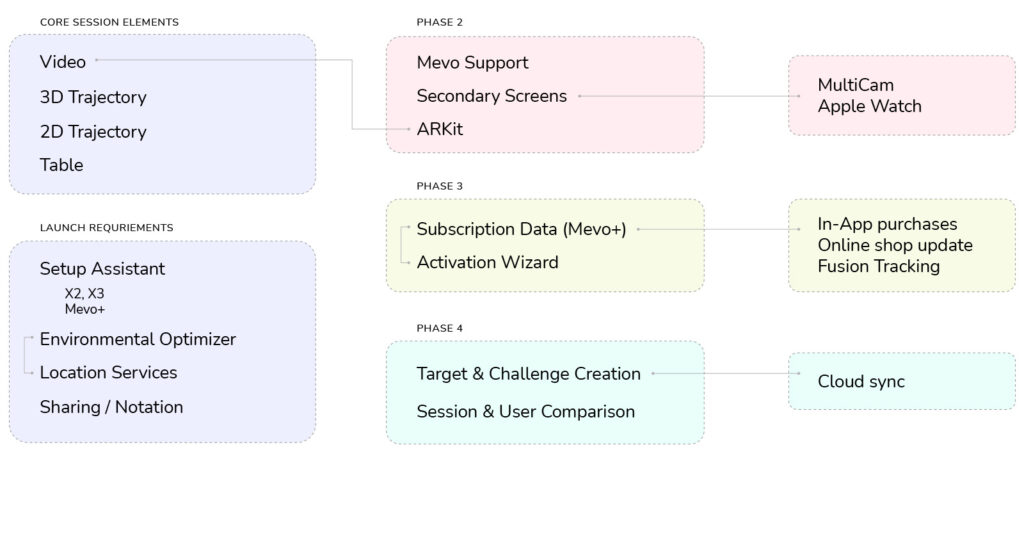
Brainstorming
Early brainstorming involves an ungodly amount of sticky notes, digital doodles, quick mockups for early feedback, and even more user and competitive research. I use this inspiration and information to make informed decisions throughout the design process.
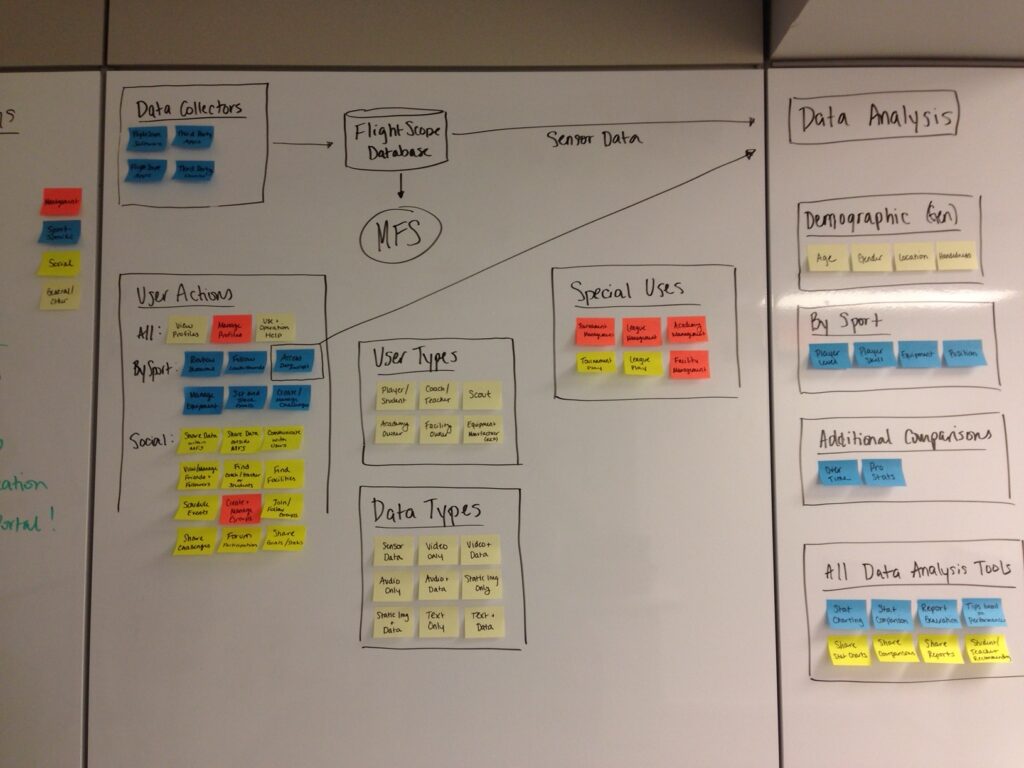
Early feature and user profile thought organization
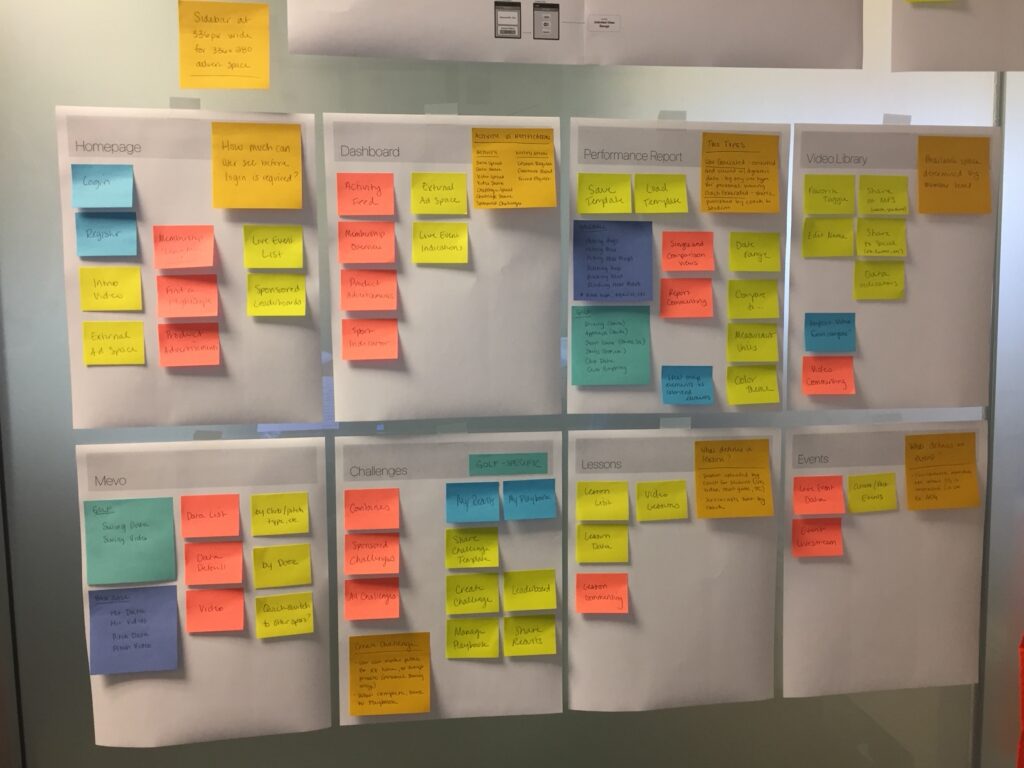
Planning high level functionality between app and web services
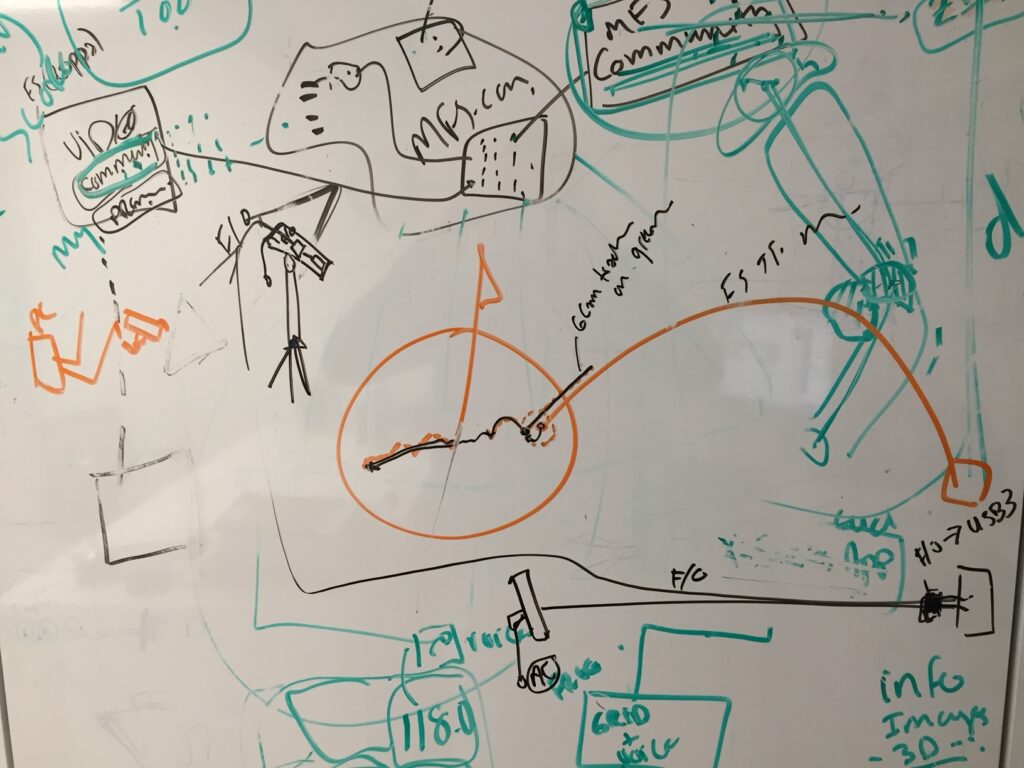
Actual C-level “notes” left for my interpretation
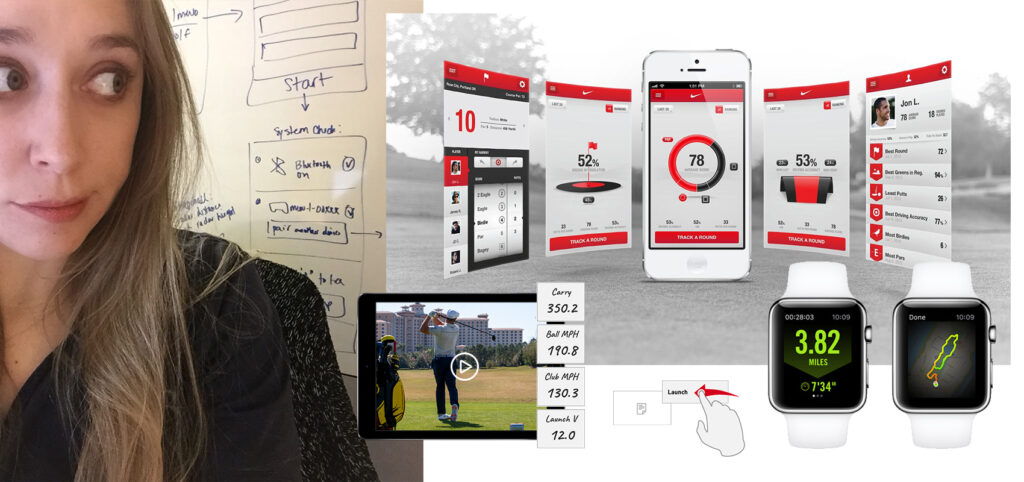
Sketch mockups and digital references of other UI aesthetics I like help provide more inspiration and direction throughout the process
User Flow
Focusing on the features most used, those most requested by users, and knowledge of the competition, I narrow down to minimum viable product for first release. Early screen mapping leads developers in documenting module organization and database update requirements.

Screen maps are designed quickly in Adobe Illustrator then moved into Axure where they can be made interactive allowing stakeholders and developers to dive into details for more effective feedback.
Biggest Challenges
Our older applications were not designed or developed to be expandable, so I was starting from square one.
I need to keep all existing views that are popular with our customer base, include new technology capabilities like ARKit and our environmental optimization, yet minimize the on-screen controls and clutter. We know the development could take years to complete with the resources available, so we have to cut down on and prioritize our release cycle along with other outstanding projects.

Optimize User Controls
This app will not only be available on the larger tablet devices we were accustomed to, but also mobile phones. The limited screen size means I have to optimize placement of all controls and utilize native processes where available.
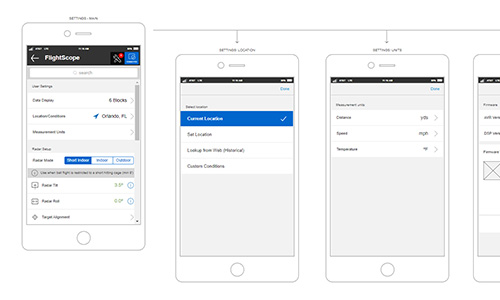
Dynamic Hardware Settings
FlightScope hardware requires specific settings in order to operate normally, and it is important to give priority to the settings that are updated by the user most frequently without burying options deep in nested frames.
Prototyping
Using Axure, which offered the best interactive prototyping tools at the time, I turn the user flows into a semi-functional prototype that is used for feedback gathering. Advisory board members have access to the prototype for commenting, and many rounds of revisions are done until I satisfy the requirements for launch.
UI Design
Changes to the corporate identity led to the need to build a complete new design system in Figma. I start with colors, icons, and components which leads to various iterations of the app UI for both mobile and tablet devices.
Additional design assets are created throughout the development and testing process to accommodate supported operating systems and feature update requests made as we expand the user testing base.
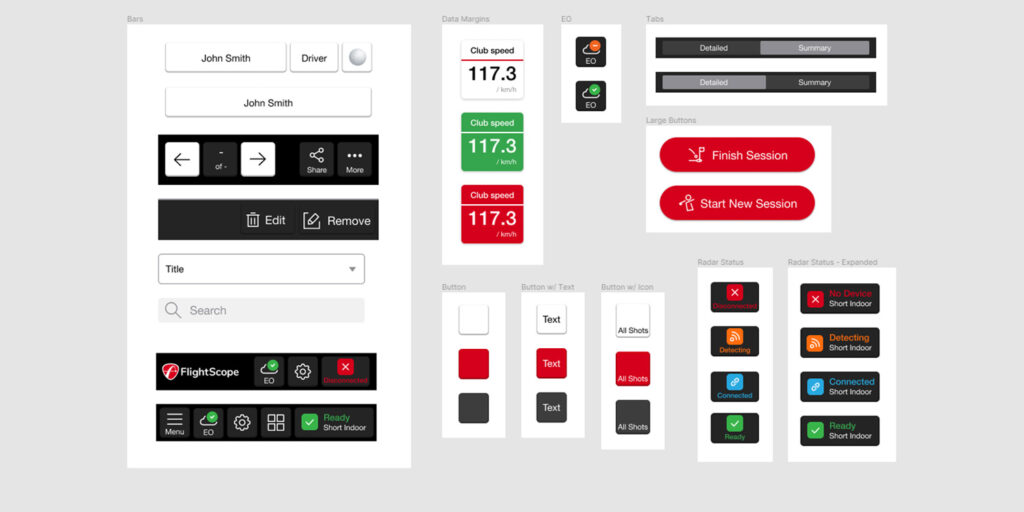
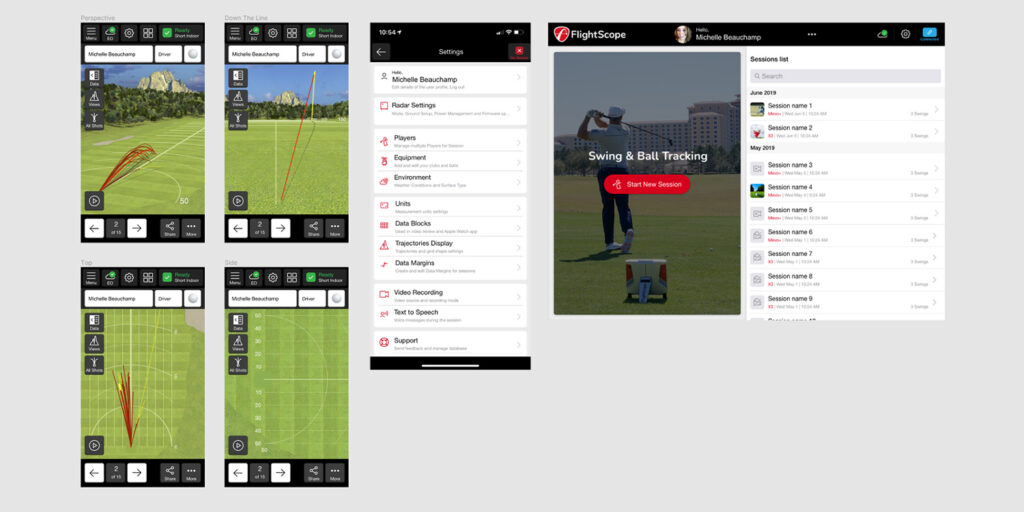
Though initial development will begin for mobile devices, a tablet interface must be considered as well with an expected release date immediately after mobile.

Before final designs are released for development, I spend time with stakeholders verifying that user feedback collected up front was addressed and any pain points are solved through the use of smart design.
Process Review
1
User stories were a critical early step in the planning process here, as we were targeting a variety of user types using hardware of varying capabilities. Who are they? What is their skill level? What information do they use most? How do they interact with THEIR customers and what do they need to use to make money?
2
Cross-comparison of the features available in our older applications along with feedback from our user groups led to a list of “must-haves” for the first iteration.
3
Rounds of wireframing and low-fi prototyping were capped with feedback from internal testers, sales and marketing influencers, and our advisory board members who fit most of our targeted user types.
4
The experience was altered and altered again, with high-fidelity prototypes and design specifications finally delivered for development.
5
User testing continued throughout the development process, and alterations to the UI were frequent, but not unmanageable.
6
The application launched with limited features in 2019 in order to start collecting feedback from a wider audience, and the modernized experience quickly became the priority focus for sales and marketing.
App Launch
The app launched for free at the PGA Merchandise Show in 2020 for both professional X3 and prosumer Mevo+ customers. Expansion to tablets was swift to follow, and I was happy to generate numerous campaigns on the web, social media, and in print to get the word out.
Powered by the FS Golf app, the Mevo+ prosumer unit was awarded with the 2021 Editor’s Choice Award by Golf Digest.

Results
This was a huge undertaking, and even a few years into development, we were still rolling out features that were decided on early in the planning process. Meanwhile, FlightScope launched more hardware units, including the popular consumer Mevo line, and it was a constant project to update and maintain the application.
Mevo+ already boasted full functionality with the FS Golf app, and the original Mevo unit was added to the hardware list in fall 2021. Augmented reality ball and swing tracking was added and set to launch at the 2022 PGA Merchandise Show.


